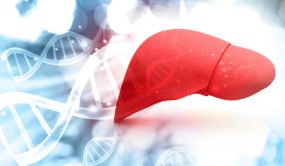Computer Vision Syndrome: How Screen Time Strains Eyes, And What You Can Do To Prevent It

When was the last time you blinked? In a world where monitors, tablets, and smartphones are commonplace in virtually every profession, more and more workers are reporting eyestrain, headaches, and other nuisances symptomatic of Computer Vision Syndrome (CVS) – a brand new spectrum of health issues brought on by excessive screen time. Today, health experts estimate that nearly everyone who works in front of a computer screen has experienced symptoms associated with the condition.
Like most other office-related injuries, CVS is the result of a prolonged pattern of repeated strain and overexertion. The condition, which is believed to affect between 50 and 90 percent of people who regularly use a computer, can make your eyes burn, itch, dry out, or turn red. Other symptoms include blurry vision, double vision, light sensitivity, difficulties focusing, neck pain, or teary eyes. "We definitely see a lot of people who complain of eyestrain," California opthalmologist Brian Boxer Wachler said, speaking to CNN. "Hours upon hours of close focusing without taking a break is usually the main culprit."
Several factors contribute to the development of CVS. First, prolonged screen time usually lowers your blinking rate, which can deprive your eyes of moisture and allow irritants to thrive. If you have a habit of squinting in front of the screen, the rate may be as low as 50 percent of the recommended 18 blinks per minute, Medical News Today reported.
Second, reading on a computer screen is very different from reading a book, magazine, or newspaper. For example, people who spend hours in front of the computer tend to sit way too close to the screen. Together with bright contrast and a less-than-ideal angle, this “forces your eyes to work harder than usual as you strain to focus on tiny font sizes," Wachler said.
How, then, is the average office worker supposed to get through 40 hours of weekly screen time without ruining their eyes? According to Jeffrey Anshel, author of the Visual Ergonomics Handbook and founder Corporate Vision Counseling, it’s all about improving reading conditions. "Because conventional reading is normally done with the book or magazine held in a lowered position, having your monitor in a straight-ahead position is unnatural," he told CNN. "The top of the screen should be level with the eyes of the user, allowing for a slightly lowered viewing angle."
In addition, Anshel recommends that overworked office dwellers stick close to their “three Bs”: blink, breathe, and break. This allows your eyes to replenish moisture and flush out irritants. "Our eyes are just not designed to be used at that close distance for a long period of time," he told reporters. "Remember the 20-20-20 rule: Every 20 minutes, take 20 seconds and look 20 feet away."
Published by Medicaldaily.com