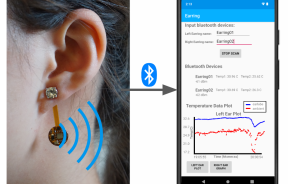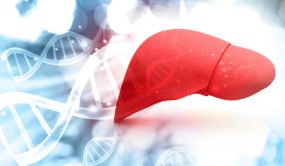Power Off: 4 Reasons Computers Are Wreaking Havoc On Your Overall Health

Sitting in front of our computer monitors all day has its obvious unhealthy side effects. Aside from the sedentary problems faced by people who spend the majority of their day in the seated position, prolonged computer exposure can have a detrimental impact on various parts of the body, including our eyes, back, hands, and wrists. But have no fear: There are some quick and easy remedies that can help promote a healthy office life. Let’s take a look at some of the unexpected results of computer use on your overall health and how you can avoid these issues:
1. Carpal Tunnel Syndrome
Ever get that tingling or achy feeling after typing all day? Don’t brush it off. You could be developing carpal tunnel syndrome (CTS), a common source of pain and numbness in our hands. CTS occurs when tissue surrounding flexor tendons in the wrist are inflamed, putting added pressure on the median nerve, which runs from the forearm into the palm of our hand. There are many factors that can play a role in CTS development, including heredity, age, a major injury to the hand or wrist, and certain medical conditions. Although many orthopedic experts disregard typing by itself as a cause of CTS, overuse of the mouse may also contribute to this condition. No one factor can cause CTS. In most cases, it’s a combination of two or more related characteristics of a person’s life.
Simple hand and wrist exercises are effective ways to reduce your risk of developing carpal tunnel syndrome. The best part is that most of these workouts can be done while sitting at your desk. Small squeeze balls are not only good for relieving stress but also for stimulating circulation throughout your forearm, wrist, and hand. Making a tight fist and gently opening your hand will also suffice. Rolling up a towel and placing it under your wrist for support when moving around your mouse can also limit the pressure you put on the lower part of your arm. When all else fails, take constant breaks from typing and mouse fiddling throughout the day to moderate the amount of stress you’re putting on your hand and wrist.
2. Physical Inactivity
One of the most obvious unhealthy aspects of office life is forgetting to move around throughout the day. Many people may not understand or just simply neglect the need to take a break from sitting to stretch our legs. Spending too much time at our desks has been linked to a number of conditions including high blood pressure, obesity, cardiovascular disease and cancer. According to a recent study conducted by Northwestern University researchers, an older person who spends 13 hours a day in the sedentary position are 50 percent more likely to become disabled compared to those who spend 12 hours a day in the seated position. To limit the amount of time you spend in your office chair, consider talking on the phone or eating lunch while standing. It may seem unconventional, but keeping your body upright is the best way to improve your posture and increase energy. Also consider a set schedule for “walking around time.” Take some laps around your office to ensure a healthy balance between sitting and standing.
3. Computer Vision Syndrome
Just by looking at our computer screens for an extended period of time we can put our health in jeopardy. Computer Vision Syndrome (CVS) is an all too common problem for people who can’t get away from their computer screen. Symptoms of CVS include eyestrain, neck and shoulder pain, dry eyes, blurred vision and headaches. Left untreated, these symptoms can progress into farsightedness, astigmatism and loss of eye coordination. We often don’t realize the subtle differences in viewing a document on a computer screen compared to a hard copy. For example, letters on a computer screen are not as defined as they are on paper causing our eyes to suffer. Glare and reflections produced by a computer screen are also undesirable for our vision. Recommending that we view TV from a distance doesn’t really apply for computers since work is done up close and personal. Focusing in on anything too close to our body is a contributing factor for most vision problems.
Once again, consider taking breaks from your computer exposure over the course of the day. Don’t worry, it’s not going anywhere. On top of computer breaks, increase the amount of times you blink throughout the day. It may seem crazy, but constant blinking will lower your chances of drying out your eyes. Even if you don’t currently wear glasses, eyewear or contact lenses designed specifically for computer use can reduce the impact of screen-based viewing. The position of your computer screen can make all the difference to your eyesight. Avoiding screen glare can prevent the onset of CVS and positioning your screen for downward viewing can reduce the amount of stress on your neck and shoulders.
4. Back Problems
Lower back pain caused by constant sitting can slowly progress from bothersome to excruciatingly painful as we get older. We put our backs at risk to injury while sitting due to the bent forward position we naturally resort to when viewing a computer screen. It may seem easy to stay in fixed position with a straightened back, but as we get more focused into our work we gradually digress back into a 45 degree angle. Even if your back isn’t immediately affected by sitting, the pressure sitting puts on disks that support your spine can leave you vulnerable to a major back injury outside of the office. The good news is that soothing and preventing lower back pain is an easy fix. Take a break from sitting every half hour. Your productivity won’t suffer. In fact, you may find yourself having more energy due to the circulation you’re promoting through your entire body. When you are at your desk, try to sit on the edge of your seat. This will force your body into an upright position. Using a rolled up towel for lumbar support can also encourage a healthy sitting position.